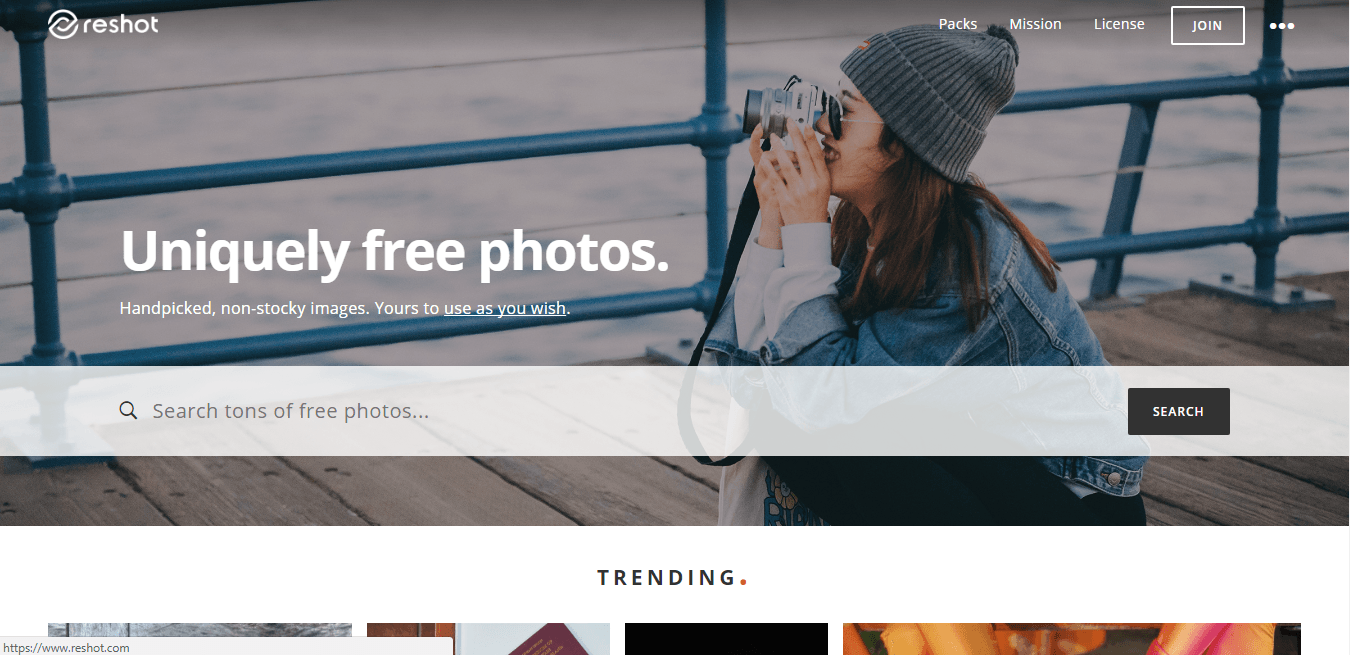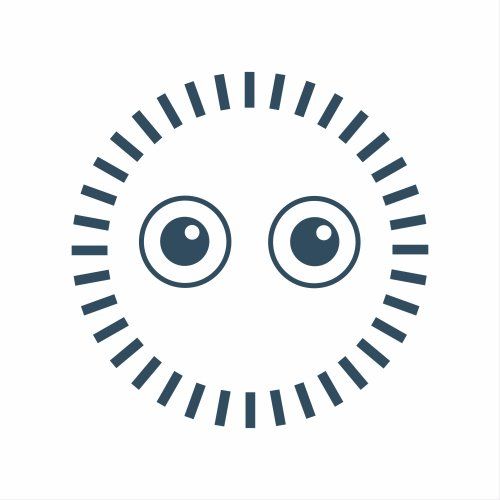How To Create Free Graphics Like A Pro In 5 Mins
- by D Chen
- •
- 15 Apr, 2018
- •
This is a no B.S. guide to help you create free graphics in 5 mins. We want to empower our community to defeat the design frustration and get you going in business storytelling

"Hey, how can I create free graphics for my social media or report document? I don't have three hours and I want them to look good!"
If you have experienced this as a student or at work, this post might do it for you.
For most non-designers, I admit that it can get overwhelming with so many good options out in the market if you're thinking along the lines of DIY graphics.
Believe it or not, you do need some understanding of visual communications to produce good results even if you're not a graphic designer.
Otherwise, paying for design apps such as Canva might not do you any favours.
While the DIY graphics app does serve a need, we don't think that designers will be phased out of the industry anytime soon.
These apps are meant for busy students, marketers and consultants who need to create graphics easily.
Some of them are completely free to use while others are freemium which means the free version is basic and there is an option to pay for an upgrade to get premium features.
Most of the apps we're sharing in this post are completely free unless labelled.
So, what if you don't need all the editing capabilities but you just want something super-simple that simply works?
That is why we have created this post as your go-to guide for future reference. It is also suitable for absolute beginners!
Before we elaborate more on how to create free graphics, let's explore why we need graphics in the first place.
Graphics or images are the bread and butter of communications. It comprises of sketches, photos, illustrations, tables and diagrams.
Much of what we do in communications is all about the images that we put out on our blogs and social media to tell our stories.
The contents of the images give us a snapshot of the ideas that we are trying to convey.
According to an article from Social Media Today, here are five benefits to using visuals (i.e. graphics):
- Improved memory retention. 90% of all information transmitted to the brain is visual, meaning the images that we see
- Capacity for images. 50-80% of our brain's bandwidth is dedicated to visual processing (i.e. colours, shape, movement and patterns)
- Colours can enhance an experience. It improves our comprehension by 73% when used correctly to convey a message.
- Draw attention. Four out of five people skim the content that they read online. Visuals break up the skimming habit to draw attention to focus areas in a piece of content.
- The speed of processing visuals. Our brain can process visuals significantly faster than text. In fact, it takes less than a second to process an image for an average person.
All you need is some time to try out which free app fits you better to create free graphics like a pro.
Without further ado, we would like to go through our handpicked list of apps you can explore as a non-designer without breaking a sweat.
Here is a small list of what we have taken into consideration for our selection:
- These apps are meant for beginners with no design knowledge and also relevant for seasoned marketers
- They set good constraints and are willing to emphasise on the simplicity of use
- The apps are free or the free version is very comprehensive with their value proposition
Here are 7 apps we recommend to create free graphics:
1. Pablo
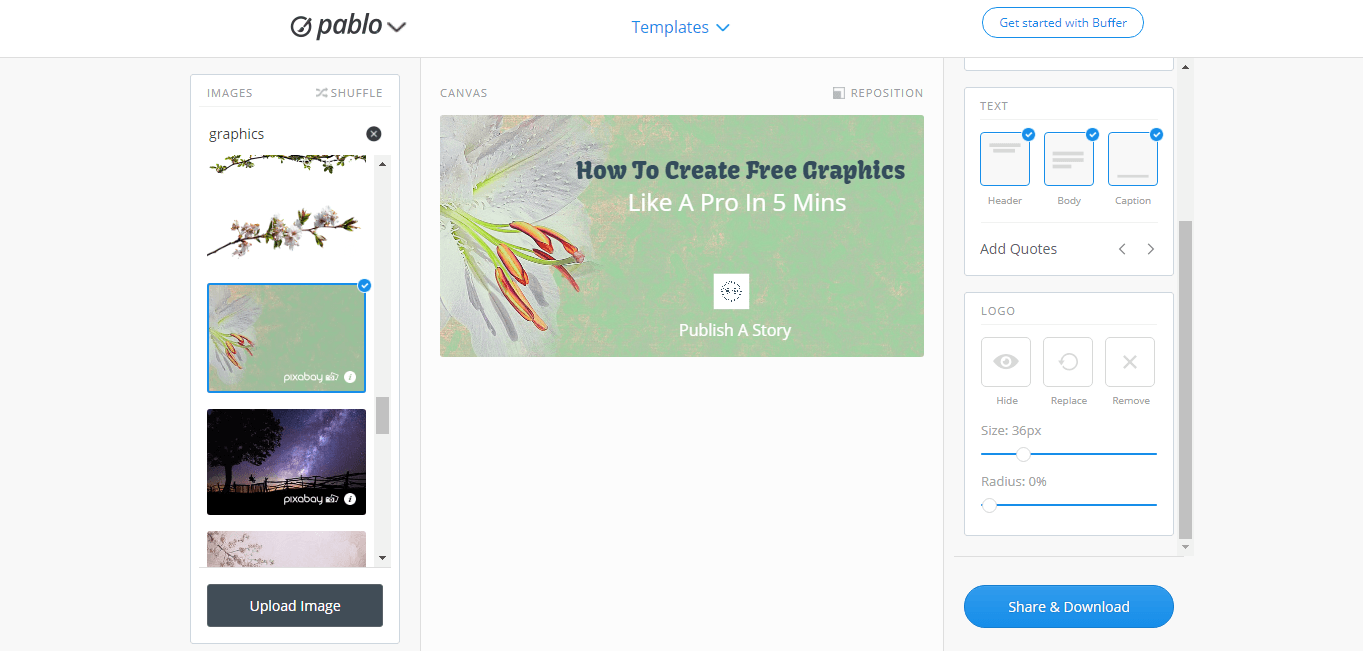
What we like:
- Very clean and simple user interface
- Predefined sizes available for various social media platforms, font, text layouts and image selections available
- A selection of templates are available
- Ability to watermark your images with a logo
- Schedule to Buffer to manage your social media posts to save time
- None that we can think of as a free tool. 5 stars!
2. Autodraw
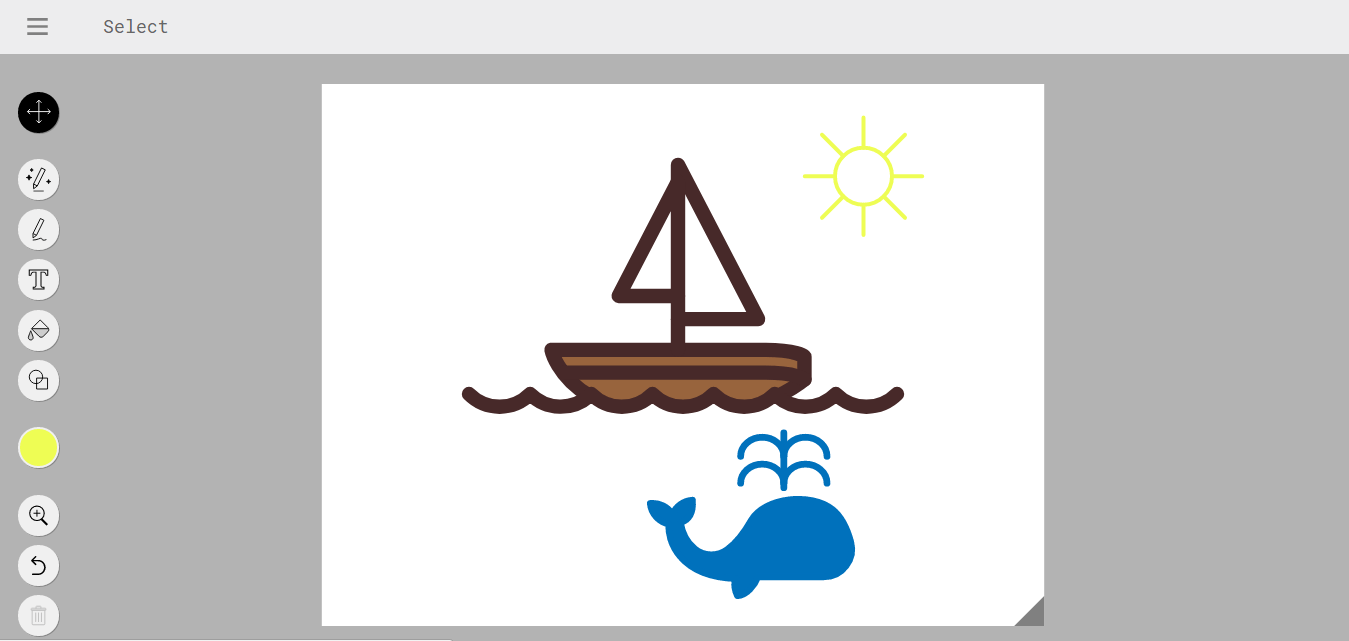
What we like:
- Fun using the AutoDraw tool
- An easy and simple user interface
- Turn simple sketches into beautiful illustrations
- Ability to fill objects with colours
- Can communicate with images without needing any text
- Maybe offer a better layout with palette selection to save time
- Can't add gradient backgrounds
3. Duotone
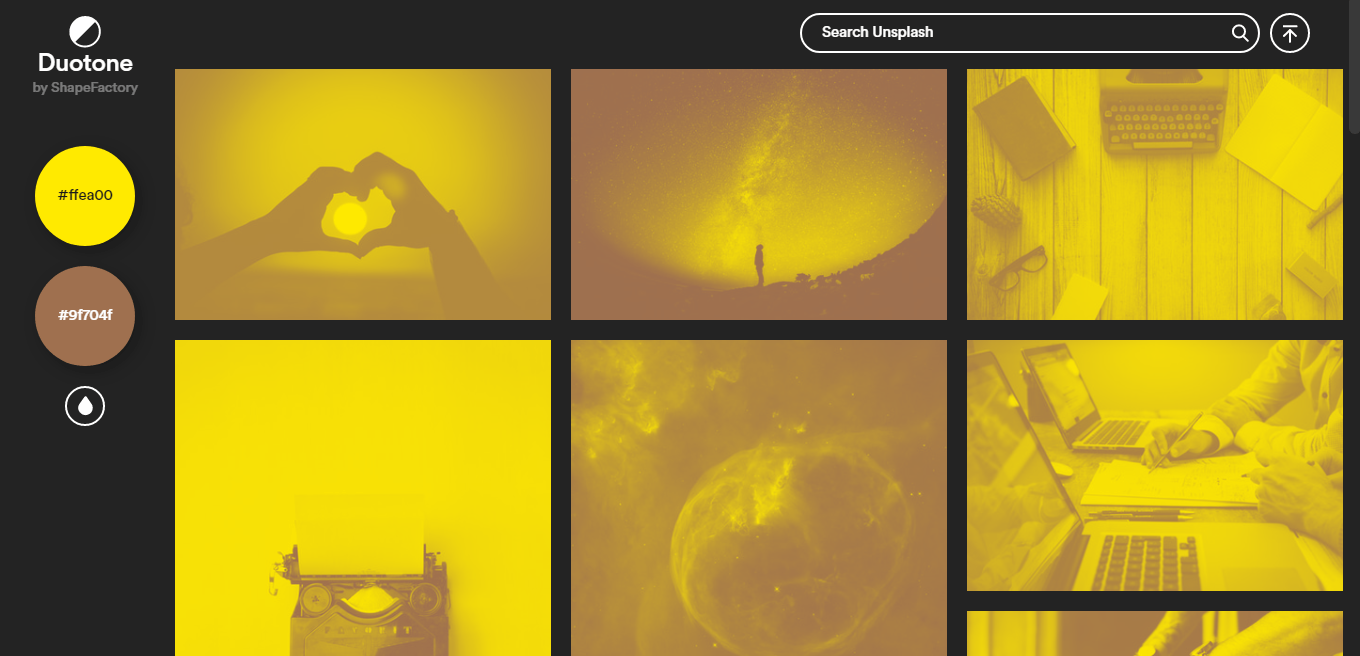
What we like:
- Create images similar to your main brand colours
- Encourages stronger visual branding with the consistency of colour tones
- Currently unable to add text to social posts
4. Canva (Freemium)
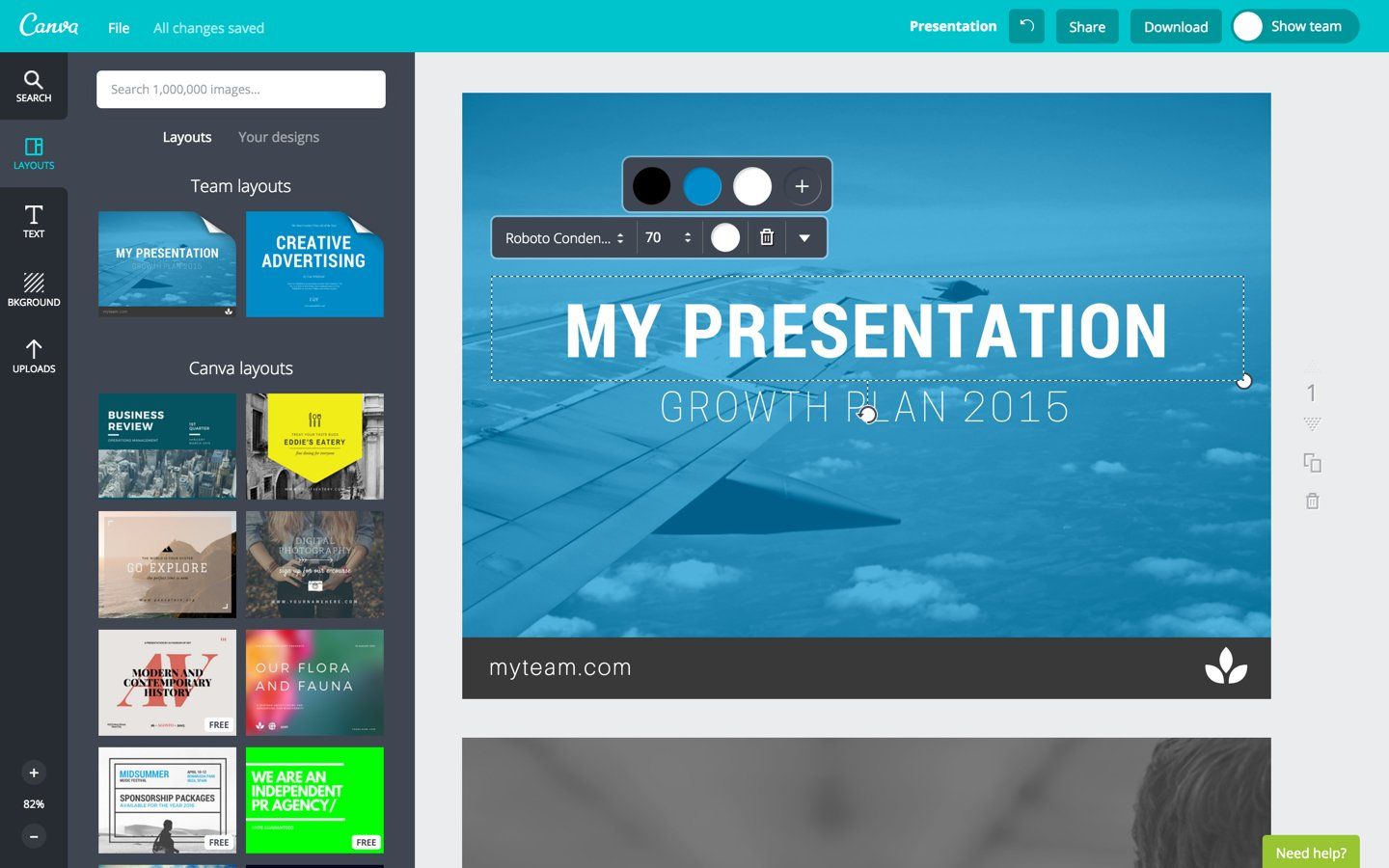
What we like:
- The industry-leading app for simple graphics editing with beautiful results
- Ability to create specific posts native to social media posts /document formats
- Great selection of templates and knowledgebase to assist
- Customise your logo placement, images, font and colours
- Various layouts available to split an image and do collages
- Paid service available for extra design functionality
- As a free tool, the images and illustrations section is limited unless you pay for micro-purchases
- 30 page limit in each project
- Need some time and practice to familiarise with the software
5. Skitch
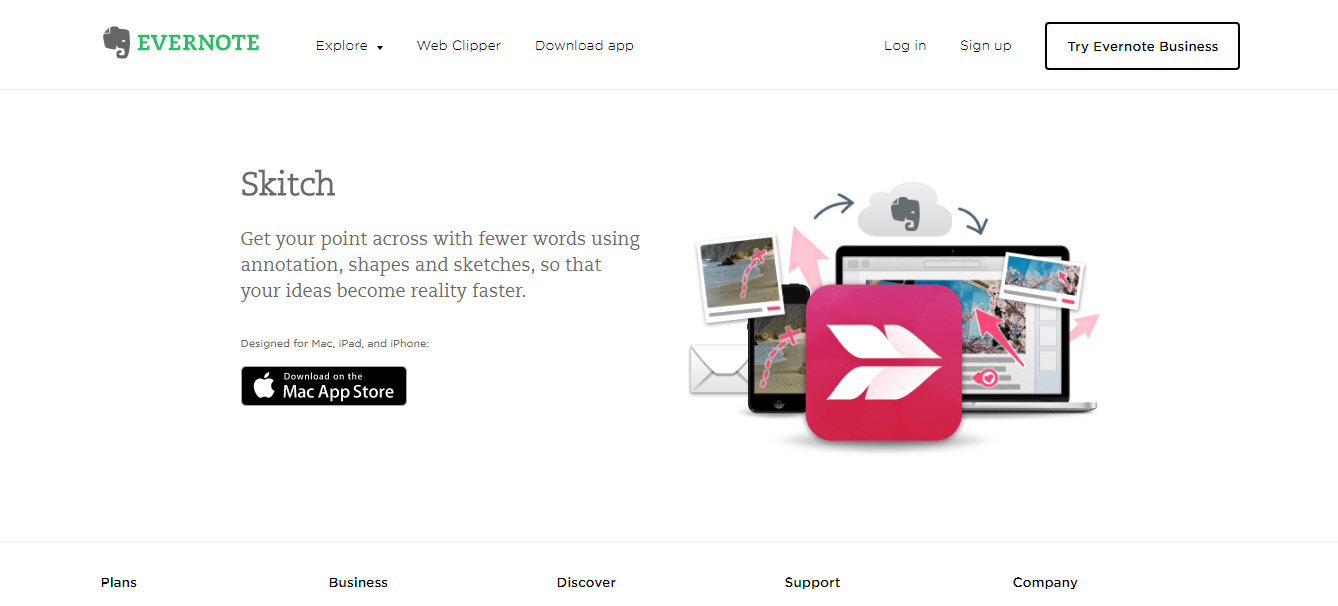
What we like:
- The easiest free screen capture tool
- Great for annotating images and layouts
- Great for step by step demos
- Pixellate tool is a plus for additional privacy
- Built-in if as a tool for Evernote users
- Mac version is still supported
- Windows version has to be downloaded via a third party and is no longer updated
6. Recite
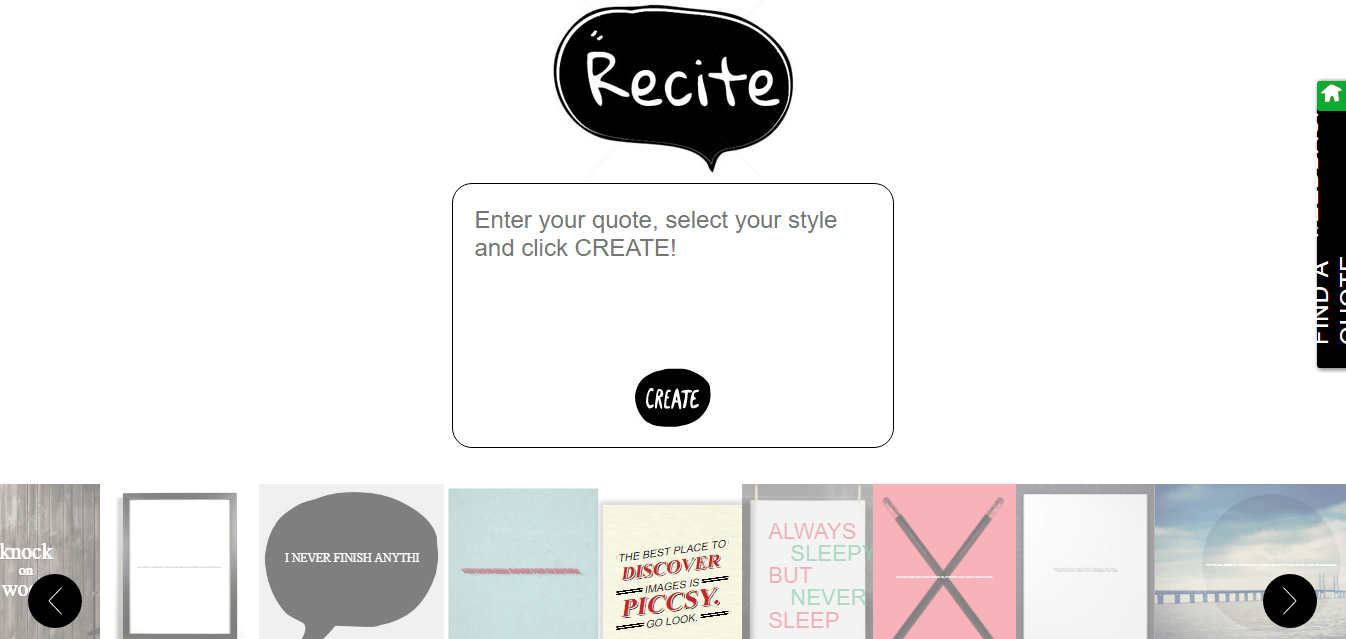
What we like:
- Create social media images very quickly
- Use your own quotes or look for suggested quotes
- Lots of design options available
- Recite branding is permanent (not recommended if you are trying to market consumer products as users might get confused with the branding in the image downloaded vs your own brand)
- No option to remove branding or pay to have it removed
7. Realtimeboard (Freemium)
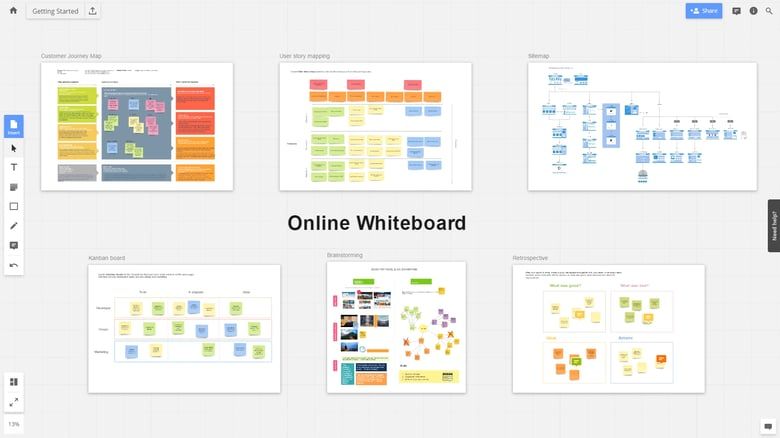
What we like:
We know that to get good graphics going, you also need great stock images to communicate your ideas.
Stock photos save you a lot of time and energy from going out to photograph and edit the images by yourself.
As you may know, there are many sites offering free and paid plans for users to choose from.
In the interest of this post, we have only looked at some of the absolute best free sites that also allow you to use for royalty-free commercial applications.
So, it's time to kick that Google Images habit to the kerb! Start using legit creative content for your projects to create free graphics!
8. Pexels and Pexels videos: Beautiful stock images and videos
9. Unsplash: Beautiful photos contributed by photographers
10. Reshot: Unique non-stocky photos as if you hired a pro yourself!
As you may know, the digital landscape changes very rapidly, so be sure to check out app policies to make sure that you comply with their terms of use which may change from time to time.
While there are hundreds, if not thousands of equally good and upcoming apps that we have not included in this list, please do comment if you have additional apps you'd like to recommend.
What we are looking for is free apps that beginners can use to create free graphics that can be done in 5 mins or less.
Thank you for reading this post about how to create free graphics, please share it with a friend!
You can follow our business storytelling blog here.
- Easy to create and export beautiful flowcharts
- It's like having sticky notes on an infinity wall
- The free option is not restrictive
- Great for brainstorming
- The paid option is a tad pricey for new users ($40) for team collaboration work.
We know that to get good graphics going, you also need great stock images to communicate your ideas.
Stock photos save you a lot of time and energy from going out to photograph and edit the images by yourself.
As you may know, there are many sites offering free and paid plans for users to choose from.
In the interest of this post, we have only looked at some of the absolute best free sites that also allow you to use for royalty-free commercial applications.
So, it's time to kick that Google Images habit to the kerb! Start using legit creative content for your projects to create free graphics!
Here are some of the best sites for stunning stock photos to help you create free graphics without costing you a dime.
8. Pexels and Pexels videos: Beautiful stock images and videos
9. Unsplash: Beautiful photos contributed by photographers
10. Reshot: Unique non-stocky photos as if you hired a pro yourself!
As you may know, the digital landscape changes very rapidly, so be sure to check out app policies to make sure that you comply with their terms of use which may change from time to time.
While there are hundreds, if not thousands of equally good and upcoming apps that we have not included in this list, please do comment if you have additional apps you'd like to recommend.
What we are looking for is free apps that beginners can use to create free graphics that can be done in 5 mins or less.
Thank you for reading this post about how to create free graphics, please share it with a friend!
You can follow our business storytelling blog here.